
Isabella Chainmore
How to Build Your First DApp on Ethereum
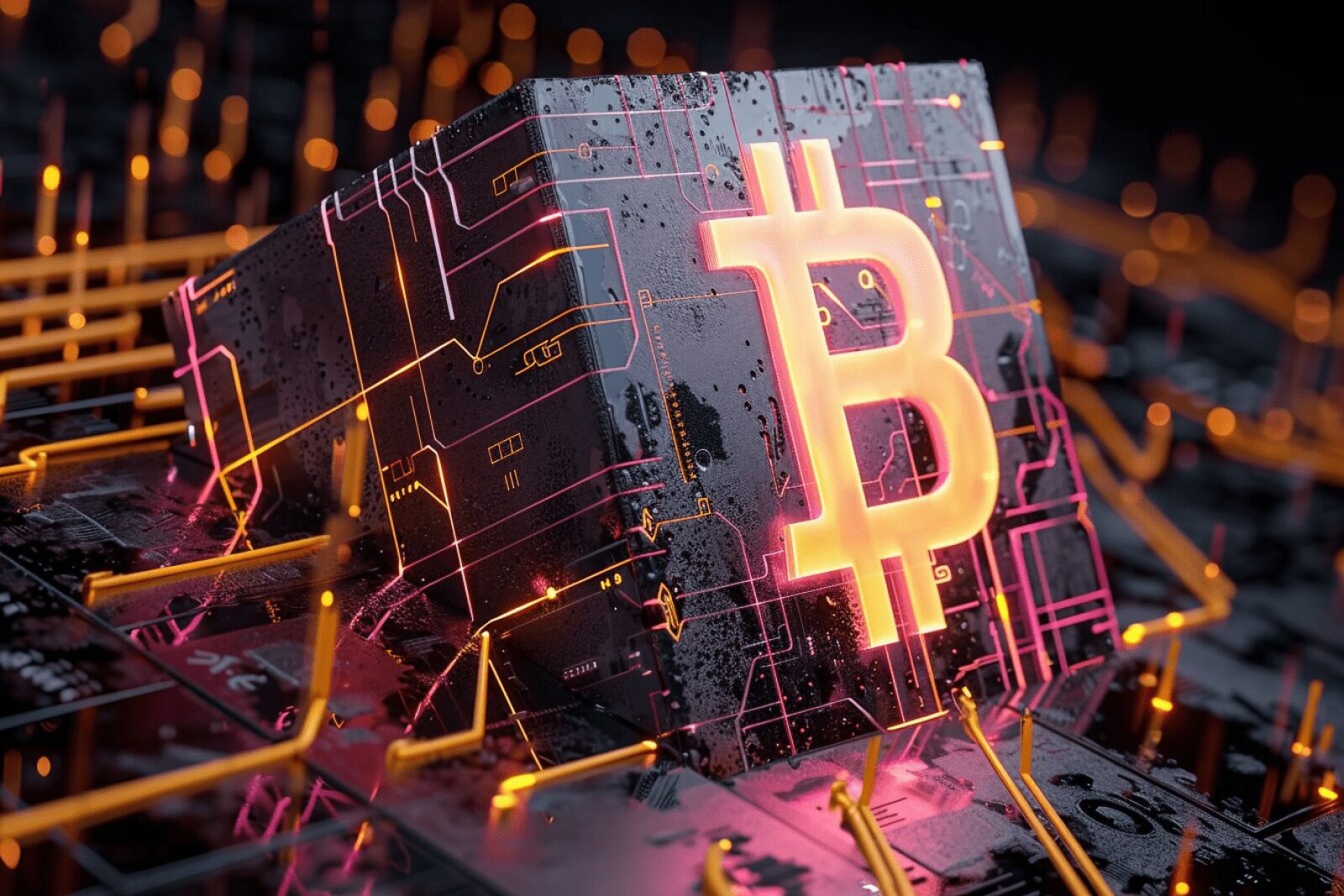
Building a decentralized application (DApp) on Ethereum offers developers the opportunity to create innovative, trustless solutions. This step-by-step guide provides beginners with the tools, resources, and best practices needed to build their first DApp on Ethereum.
Setting Up Your Development Environment
Install Node.js and npm
Node.js and npm (Node Package Manager) are essential for managing packages and dependencies in your development environment. Download and install them from the official Node.js website.
Install Truffle Suite
Truffle Suite is a development framework for Ethereum that provides a suite of tools for building, testing, and deploying smart contracts. Install Truffle globally using npm.
Install MetaMask
MetaMask is a browser extension that serves as an Ethereum wallet. It allows you to interact with the Ethereum blockchain from your web browser. Install MetaMask from the official website and set up your wallet.
Writing Your First Smart Contract
Create a New Truffle Project
Create a new directory for your project and navigate into it. Initialize a new Truffle project using Truffle’s command line interface.
Write a Simple Smart Contract
Within the new Truffle project, create a simple Solidity smart contract. This contract should include basic functions to store and retrieve data.
Compile and Deploy Your Smart Contract
Compile the Smart Contract
Compile your smart contract using the Truffle command. This will check your contract for errors and prepare it for deployment.
Deploy the Smart Contract
Create a deployment script within your Truffle project to deploy your smart contract to the Ethereum network. Execute this script using Truffle’s deployment command.
Interacting with Your DApp
Set Up a Frontend
To interact with your smart contract, set up a frontend using HTML and JavaScript. Use libraries like Web3.js to connect your frontend to the Ethereum blockchain.
Connect to MetaMask
Ensure that your frontend can connect to MetaMask, enabling users to interact with your DApp through their Ethereum wallets. This connection allows users to sign transactions and interact with the blockchain.
Create User Interfaces
Design user interfaces that allow users to input data and retrieve information from your smart contract. This can include forms for data entry and displays for retrieved data.
Best Practices for Building on Ethereum
Optimize for Security
Security is paramount in blockchain development. Ensure your smart contracts are secure by following best practices such as thorough testing, code reviews, and audits.
Consider Gas Costs
Ethereum transactions incur gas fees. Optimize your smart contracts to be efficient and minimize these costs. Be aware of current gas prices and how they may impact your users.
Stay Updated
The Ethereum ecosystem is continually evolving. Stay updated with the latest developments, tools, and best practices by following community forums, blogs, and attending industry events.
Conclusion
Building your first DApp on Ethereum is an exciting journey that opens up a world of possibilities in decentralized applications. By setting up a robust development environment, writing and deploying secure smart contracts, and creating an intuitive frontend, you can develop innovative solutions on the Ethereum blockchain. Follow best practices, stay informed, and continuously improve your skills to succeed in the dynamic field of blockchain development.













